Are you searching for an impressive and professional way to present your red jam product? Look no further than the Free Red Jam Glass Jar Mockup PSD Template. This high-quality mockup allows you to showcase your jam product in a visually stunning and realistic manner. In this article, we’ll introduce you to the benefits of using this mockup and how to make the most of its features.
The Impact of Realistic Mockups
Mockups are an essential tool for visual presentation, providing a glimpse of how your product will look in real-life settings. The Free Red Jam Glass Jar Mockup PSD Template takes your product showcase to a new level with its high-quality and lifelike features. Here’s why this mockup stands out:
1. Realism and Quality
This PSD mockup ensures a high level of realism, making your red jam product look like it’s right off the shelf. The intricate details, including label design, reflections, and shadows, contribute to a professional and convincing presentation.
2. Versatile Presentation
The mockup provides a versatile presentation, allowing you to showcase your jam product from various angles. You can display the jar from the front, top, or even an isometric view, providing your audience with a comprehensive view of your product.
3. Easy Customization
With smart object layers, customizing the mockup to your brand’s specifications is a breeze. Simply replace the placeholder label design with your own artwork, and the template will automatically adjust to fit your jar’s dimensions.
How to Make the Most of the Free Red Jam Glass Jar Mockup
Utilizing this mockup effectively is simple and straightforward. Follow these steps to elevate your product presentation:
1. Download the Mockup
Download the Free Red Jam Glass Jar Mockup PSD Template to your computer by clicking on the button.
2. Open the Mockup in Photoshop
Open the downloaded PSD file in Adobe Photoshop or any software that supports PSD files.
3. Customize Your Label Design
Locate the smart object layer in the PSD file, specifically for the jar’s label. Double-click on the layer to open a new window where you can insert your own jam label design. Save and close the new window, and your label design will automatically appear on the jar in the main template.
4. Fine-Tune the Presentation
Take a moment to fine-tune the position and size of your label design on the jar to achieve the perfect presentation. You can also adjust the reflections and shadows to create a more realistic look.
5. Save and Showcase
Once you’re satisfied with the mockup, save the file as a new version. Now you have a stunning and professional way to showcase your red jam product on your website, social media, marketing materials, or client presentations.
Elevate Your Product Showcase with Realism
The Free Red Jam Glass Jar Mockup PSD Template is the ultimate tool for enhancing your product presentation and captivating your target audience. With its authentic and top-notch qualities, this mockup guarantees that your jam product will truly make a statement and leave a memorable impact. Download the free mockup instantly and experience the power of visual presentation. Prepare to exhibit your red jam with unmatched style, giving your brand the opportunity to shine brightly!

- Author: Pixpine
- License: Free for personal use.
- DISCLAIMER: freebiesbundles.com does not hold any rights for this design resource. If our design resources have violated your copyright, please through Feedback to us so that we can delete a timely manner to protect you!



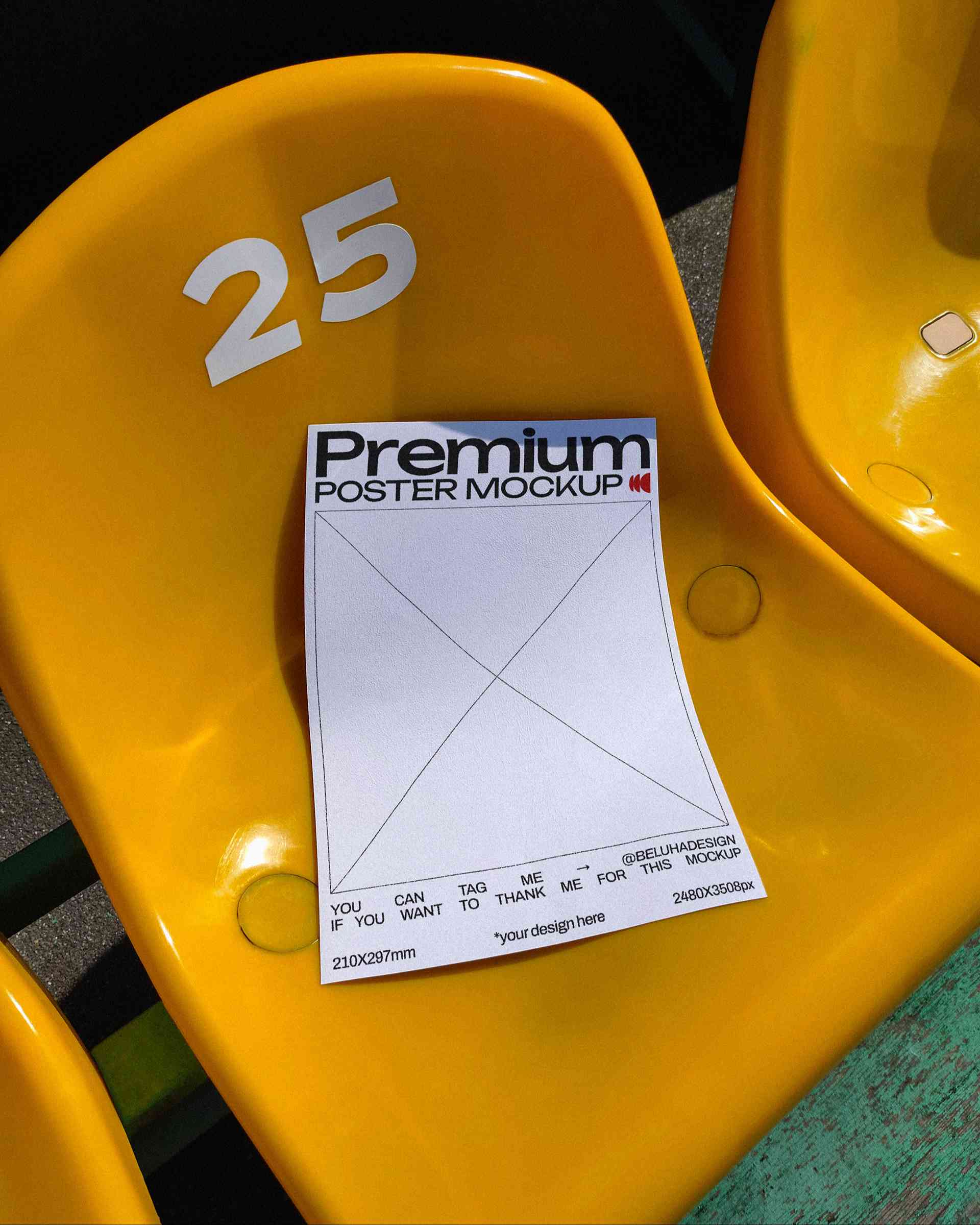
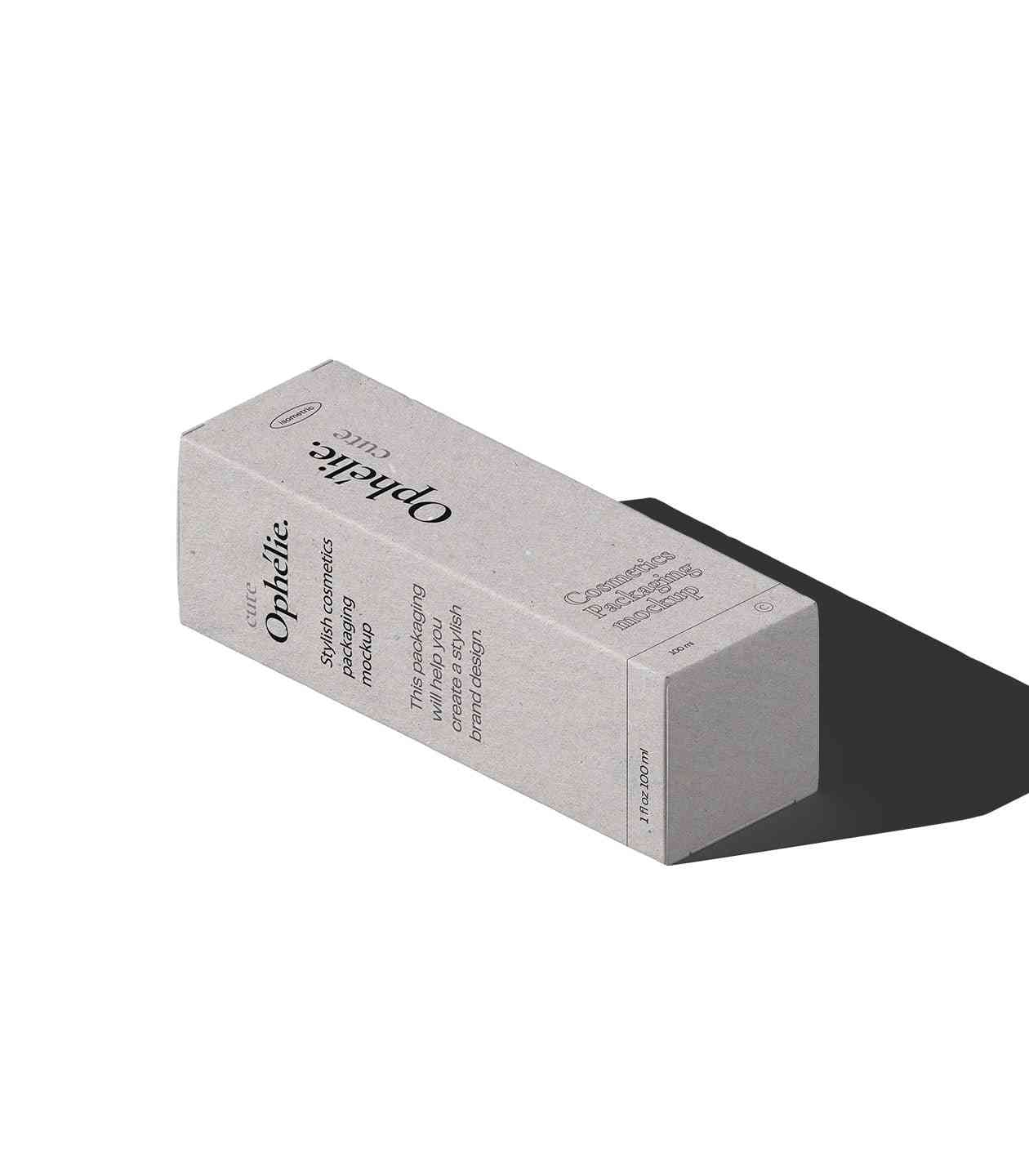
Leave a Review